Using the MacBook Display: Why Do I Smell Smoke?
I screwed up… let’s start at the beginning though. I’ve actually made some progress integrating the Raspberry Pi to the MacBook Pro display. As it turns out, eBay is a fantastic resource for niche electronic components. After a bit of searching I was able to discover the make and model of the MacBook display (LTN154MT07-G01), as well as a dedicated controller board kit.
Now, if you’re paying close attention, you’ll see my first mistake; I bought the wrong controller. Oops.
Fast forward a few weeks and I’ve gotten the controller in the mail and it’s time to disassemble the display! This was mostly a straight forward process, but I’d recommend looking up a dedicated guide.
The trickiest part for me was removing the front aluminum face from the display assembly in order to get to the LCD panel. I ended up using a heat gun to soften the adhesive and a phone repair kit to slowly pry the component away from the frame.
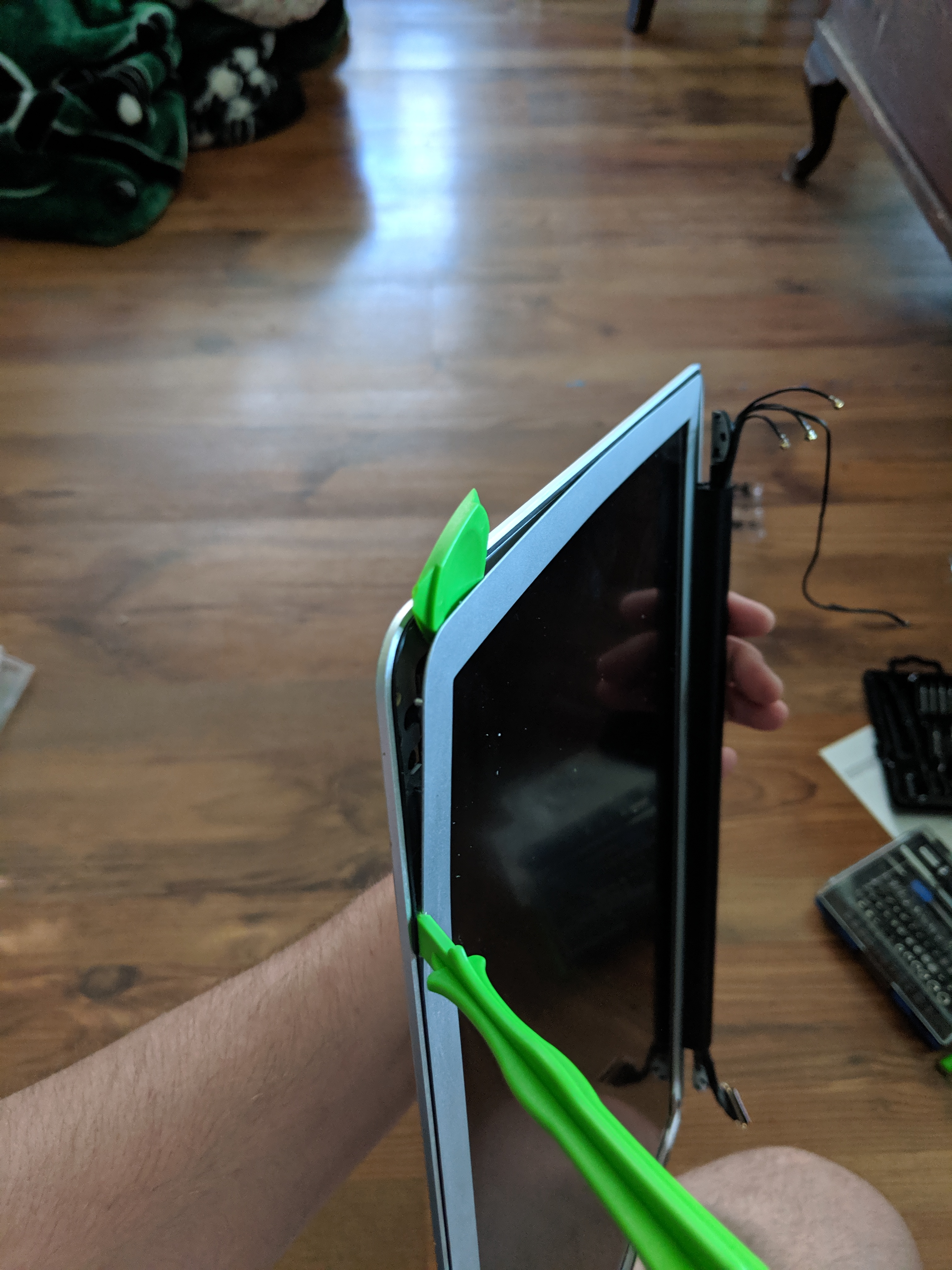
As careful as I was, I still managed to slightly bend the thin aluminum face and it may be noticeable after I put it all back together. If I were to go back and try again I would take my time and really heat up the adhesive so it gave way with less force.
Once the face was off I removed the rest of the screws and pulled out the LCD panel. I was excited to try it out with the controller board, so I immediately connected my PC to the board via VGA, plugged the controller into a 12V adapter I had laying around, then plugged the LVDS cable into the display.
Nothing.
I though that maybe I plugged the ribbon cable into the display upside down so I flipped the ribbon around and tried again… still nothing.
It’s at this point I take a closer look at the controller board and I see that it has a dip switch set to “5V” and that there’s an option for 12V that I could use instead. Naturally I immediately flip the switch and…. still nothing!
At least at first.
About 3 seconds later I smell burning and see a thin trail of smoke emanating from the display. Yeah, I screwed up. I can’t actually tell what component failed for sure, but the smoke came from here:
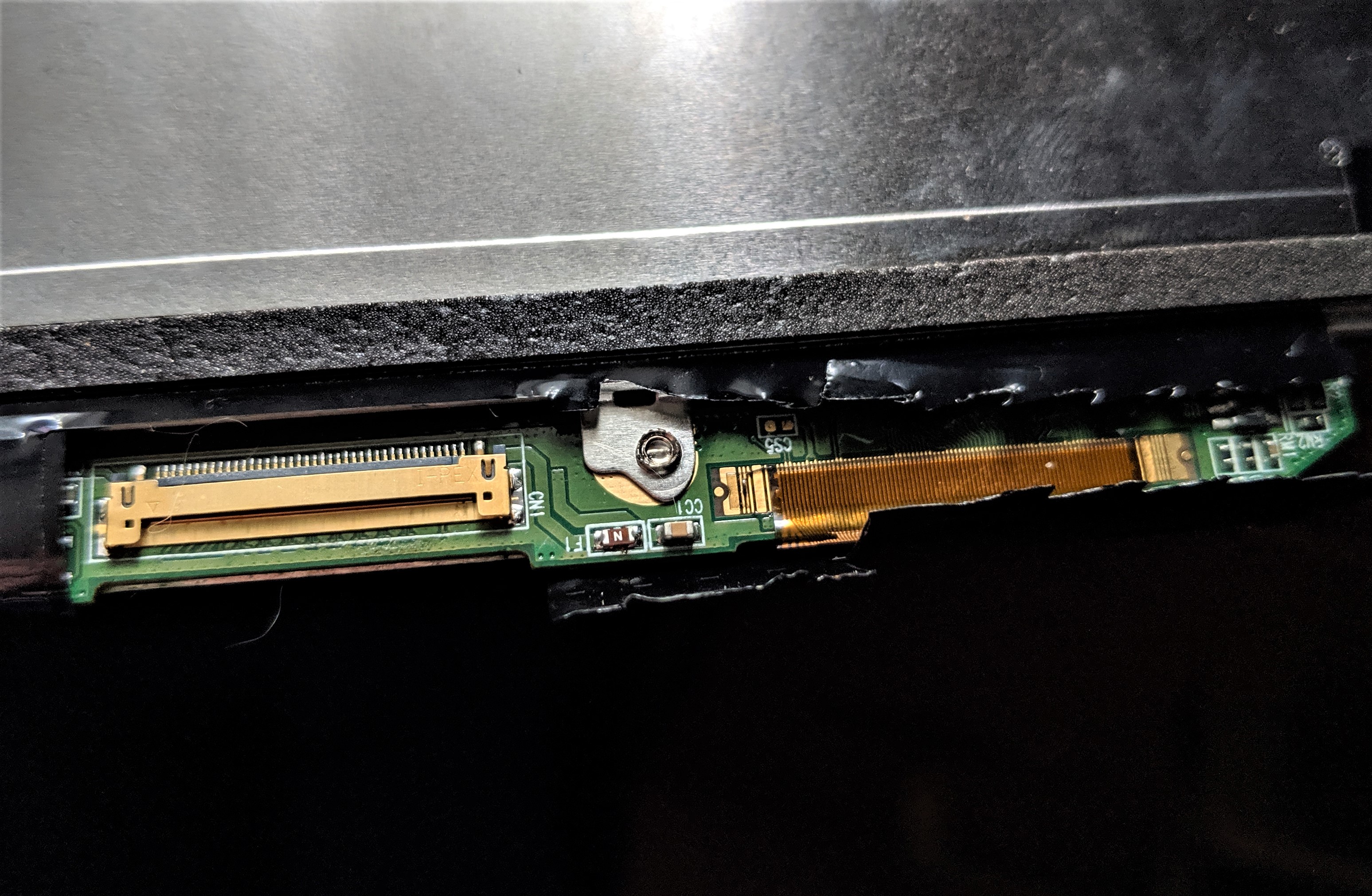
As it turns out, I bought the wrong controller which is why the display wasn’t working, and then proceeded to destroy the display by using the incorrect power setting.
I’ve since purchased a refurbished display replacement (because there’s no way the one I have is going to work now) and the correct controller board. The new components will arrive in the mail and I’ll try again then!